With our current situations, computers and other technology has become a bigger part of our life more than ever before. I personally never thought that I’d be on the computer as much as I am now. With us being online now you may feel as though it’s hard to keep track of everything being thrown at you, whether they be assignments, tests, quizzes, or even events held on campus. Keeping track of everything online, might make it seem less hectic and more organized.
1.) Using Trello to Keep Track of Assignments
Trello is an amazing tool that always gets looked over and rarely talked about. Trello is an online resource for the sole purpose of organizing. It can be accessed on your phone, tablet, or computer, and it is free! On Trello you create a board, which you can title “Spring 2021”, or something like that and create lists and cards for your classes. The list should be split up by class, so if you have 5 classes, you should have 5 lists. The cards then go deeper for each class, you can create a card for each assignment assigned to you, and you can add the due dates for each assignment, and as you complete assignments you can mark them as complete. Also once you have completed the assignments for the week, or month, or whatever you’d want to do, you can archive the cards so its not so cluttered. Doing this will be easier for you to see all of your assignments for each class and see when the due dates are coming up, instead of trying to endlessly scroll on Canvas just to find your next assignment. You can also customize it to however it would work best for you, I just gave an example, but you can make lists for days of the weeks and cards for the assignments due on specific days, or by things to do, in progress, completed, and submitted assignments, and many more. Below is on example of a Trello board you could have, you can see when you complete something the assignment is green, when it’s overdue it’s red, and when its due soon it’ll be yellow.
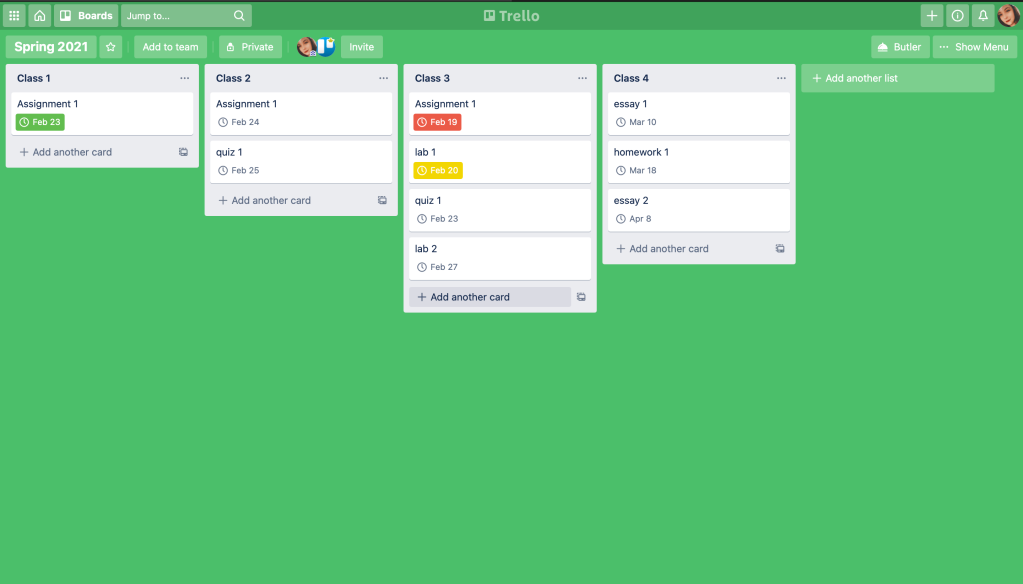
2.) Using a planning app on a tablet
Another great way to stay on top of things, if you have an iPad and a stylus, is an app called ‘Goodnotes5’. I recently got an iPad and a stylus to take digital notes, and I love it for that, but the app also offers planner templates. The templates range from monthly planning, weekly planning, or even to-do lists. I really enjoy having everything right on one device. Doing this will also save you money in the long run, the app is nine dollars, but that’s a one time payment, instead of buying five or more notebooks and spending more than ten dollars just on notebooks, not including other supplies you may need. Having a digital planner also makes rearranging anything way easier, whether it be a new due date, or the meeting got pushed to next week, or events getting pushed, its easier to just delete, then scribbling it out in a paper agenda.

3.) Online Check Lists
Many devices have options to have a check lists, one being your phone! Using the reminders app on your iPhone and if you have an android using “Google Keep Notes”, a free app, you can write check lists for tasks that need to get done. I would recommend doing it daily so that you don’t feel overwhelmed with a week worth of assignments on one list, but if you think it’ll work best for you do it! Planning is very personal thing so if something doesn’t work trying different combinations of things until you find the one that works best is great. Using check lists doesn’t have to stop at assignments either, if you are forgetful and need to be reminded to do laundry, water your plant, or just to take time for yourself, on those apps you can set times for the reminders to tell you when to do something, like having to do your laundry in an hour, setting a reminder to do it will help you get up and do it so you don’t runout of clothes. Having the check lists right on your phone also makes it easier to add things as you think of them because if you aren’t near a computer or a tablet, add it to your checklist on your phone so you don’t forget about it.
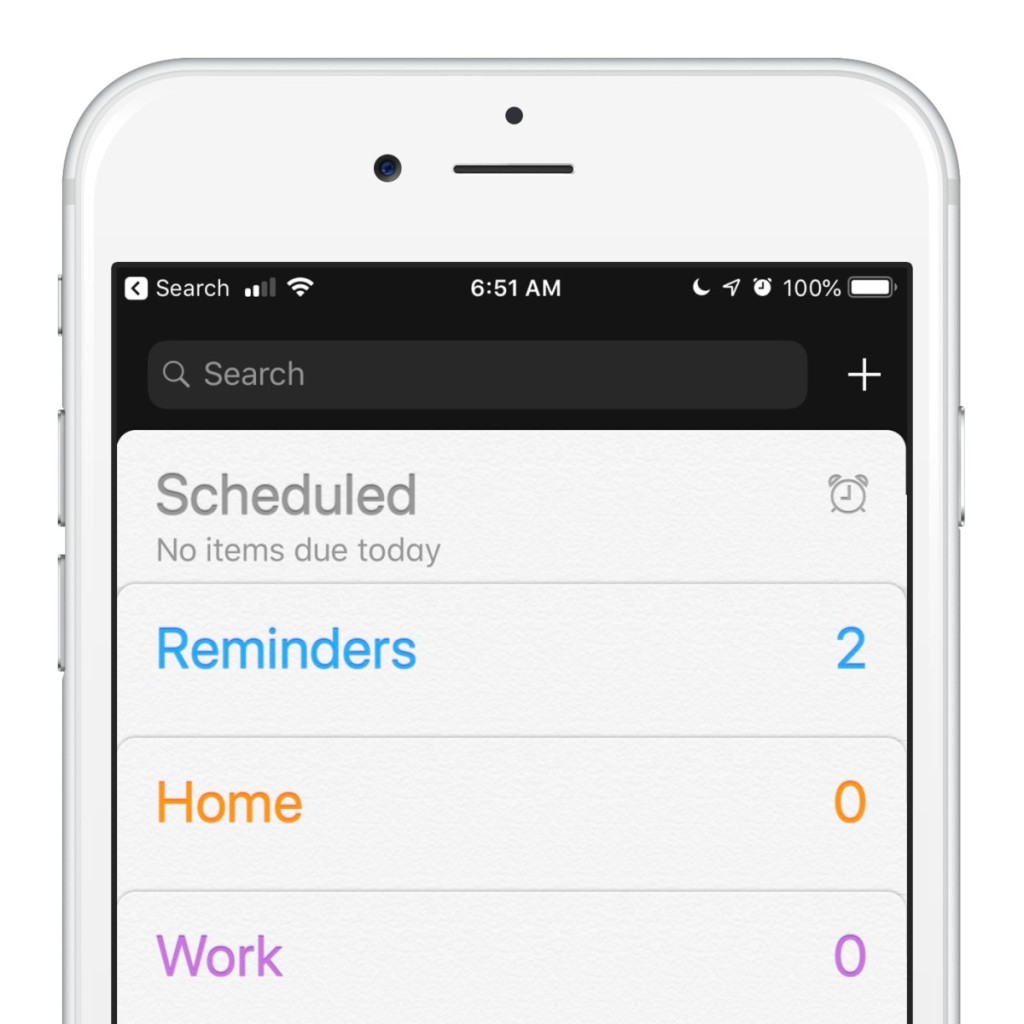
I hope that you try any of these and they help you become more organized! Don’t forget that planning is personal so if something doesn’t work try something else until you find something that works!

Leave a comment